A Helpful App Towards Change!
Challenge yourself or friends to achieve your long dreamed goals towards healthy life.
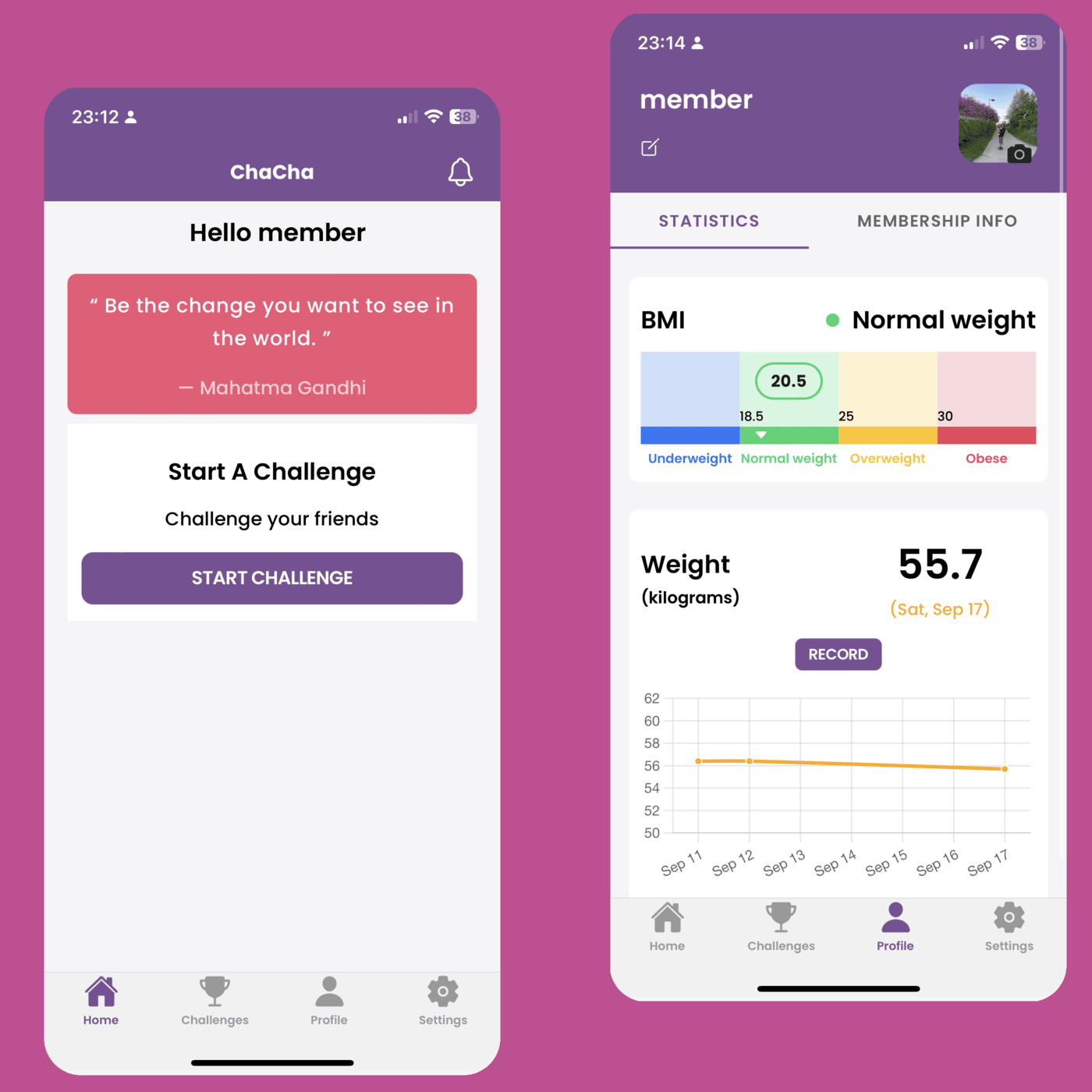
Challenge yourself or friends to achieve your long dreamed goals towards healthy life.
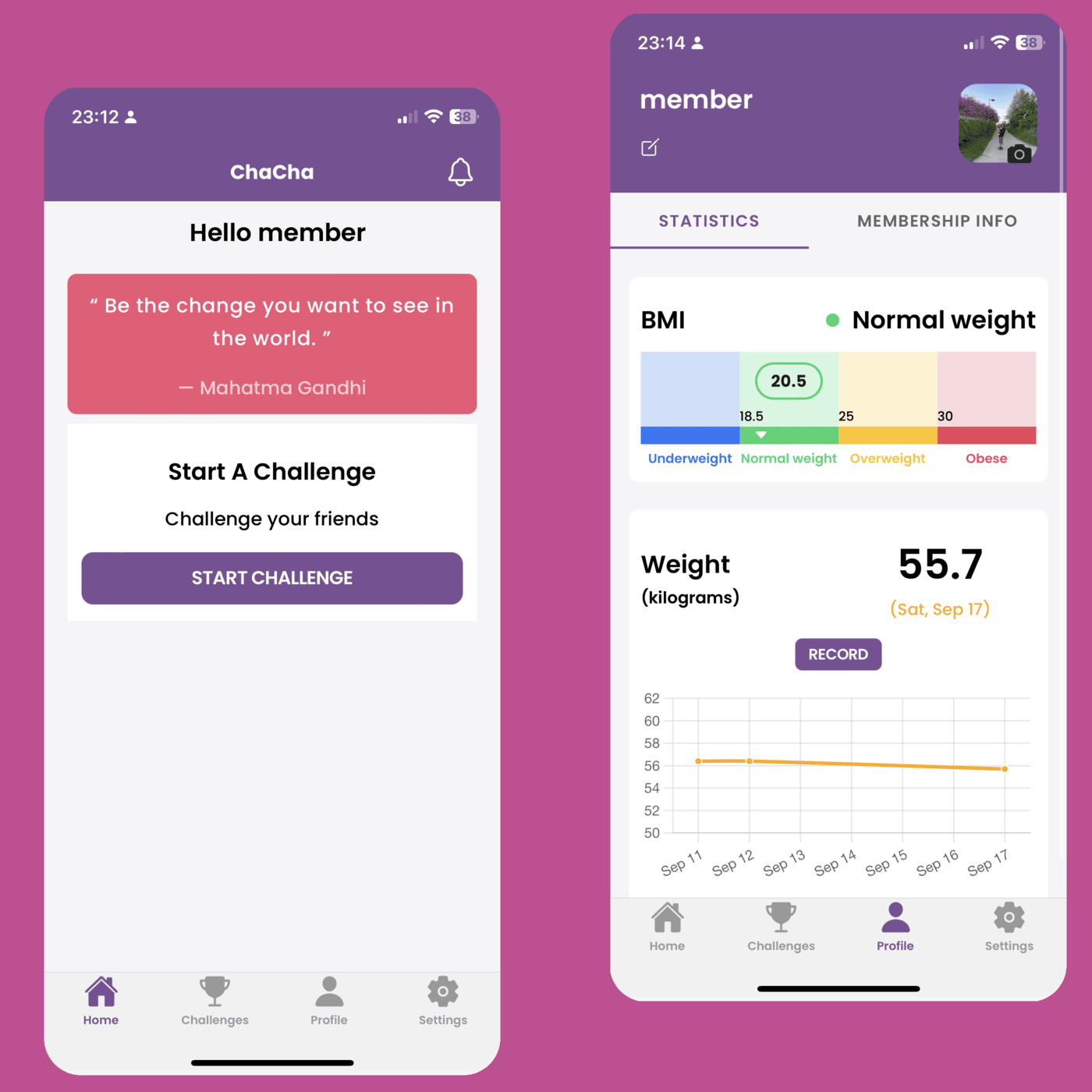
You Will Get Better With Your Healthy Habits Over Time.
Answer simple profile questions in order to get started and follow your progress.
BMI (Body Mass Index) is a health indicator based on your height and weight. Set up them in your profile and see where you are in BMI scale.
Set up a weight and/or step count target to yourself and you are halfway done towards achieving them.
Go one step further and challenge your friends towards weight loss or step count challenges and achieve your goals together.
In a challenge, a single goal of weight loss or step count can be set as well as combining them. More challenge types are coming soon!
You will still be able to see your overall progress in your profile even after your challenges are finished.
Join our growing number of customers and succeed together.

It is free to start using the app. After 7 days of usage, if you like to continue using it, you can select from the below subscription options.
All features available for a month. Auto renewal after month ends.
All features available for a year. Auto renewal after year ends.
We aim to make you achieve your goals in a fun and sustainable way. Currently we support weight loss and daily step count goals and many more are coming soon!
Currently, you can create challenges related to lose weight and step count. One challenge can contain one or more goals. Soon, we will be supporting more challenge goal types.
Currently, 20 people can join in a single challenge.
Because we are two software engineers who worked on this app very hard and want to work even more. To have a high-quality app without disturbing adds all over, we need to sell the app to a reasonable price. Thank you for your understanding and support.
Because we know that loosing too much weight is not healthy in one challenge. If you have a long-term goal to lose more than 10 kilos, we recommend you have several shorter period challenges. This will increase the likelihood of reaching your goals.
Go to "Challenges" page from the main tabs pane in the bottom of the page. Then, click the + sign on the top right corner to start creating a challenge. Then, you need to set challenge specific settings like duration, goal(s) etc.
After creating your challenge, click the “edit” button on the top right corner of the specific challenge’s page. There you will see several options for the challenge, one of which is “Invite Friends to Challenge”. Clicking that will create a link to invite friends to your challenge to be sent out.